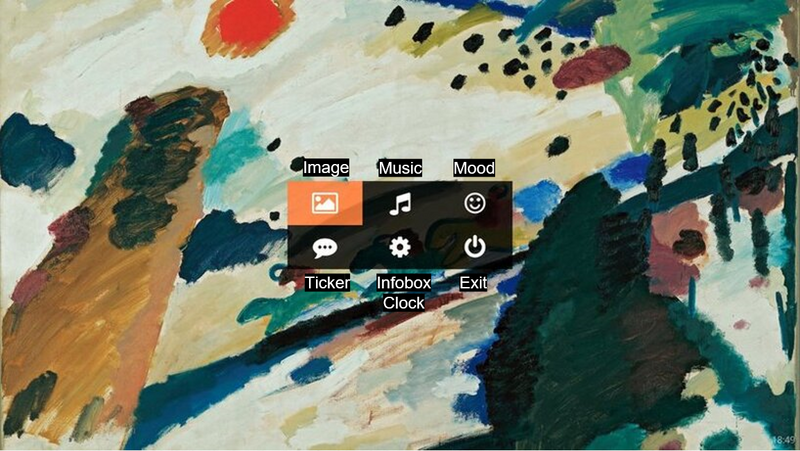FAQ
ARTPLAYER
ArtPlayer streams modern and world famous art to TV and digital signage screens with elegant transition from one work of art to the next that decorates and creates ambience which makes it ideal for workplaces, hospitality and healthcare.
ARTWORKS
ArtPlayer contains thousands of 4K UHD artworks. The beautiful and crystal clear masterpieces featured on ArtPlayer include the most famous works from all the great art movements: Impressionism, Post-Impressionism, Symbolism, Expressionism, Realism, Abstract Art & Cubism, Modern Art. Naturally, they are also by the greatest artists and include works by Monet, Van Gogh, Renoir, Klimt, Bouguereau, Gauguin, Cezanne, Tissot, Bierstadt, Modigliani, Munch and many more.
SETTINGS
ArtPlayer offers a number of settings that you can adjust in order to exhibit artworks according to your preferences. Once you have selected your preferences, they will be applied to all image collections.
LOGIN & UPDATE
Go to www.artplayer.net for login or forgot password. When ArtPlayer starts, click left mouse for Main menu. Then click for example the image icon for image settings.
When changing in any menu setting and updating by clicking the upper right corner icon, your work screen will be updated immediately - all your other ArtPlayer enabled screens will be updated within 1 minute. You can update all your ArtPlayer screens through any internet-enabled PC, tablet or mobile device.
IMAGE VIEW MODES
ArtPlayer Smart Display Technology automatically sets the size on every image displayed, depending on the screen. Fit to screen will display the image in its original form – in many cases there will be black framing around the image. Cropping will display images in the full screen without frames. In addition, you can choose between landscape or portrait format.
IMAGE MOTION
Image motion adds panning and zooming Ken Burns effect to the images.
IMAGE DURATION
The length of time an image remains on display. Choose between 30 seconds and 10 minutes.
IMAGE FILTERS
Filter out images with content that may be offensive or unwanted such as violence or nudity.
IMAGE COLLECTIONS
Select image collections: Abstract & Cubism, American & European Impressionism, Art Nouveau & Pointillism, Expressionism, Modern Art, Renaissance, Symbolism etc. Images are displayed in random order. The same image will not be displayed simultaneously on multiple digital signage players or screens.
MUSIC
Select music genres: Ambient, Classical, Country & Folk, Jazz & Blues, Pop etc. and music speed: Slow, Medium, Fast or Up-tempo. Music tracks are played in random order. The same track cannot be played simultaneously on multiple digital signage players or screens.
MOODS
Totally unique and groundbreaking, ArtPlayer can display artworks based on your selected mood setting: Happy, Sad, Calm, Excite, Wow, Disgust, Angry or Fear. The mood selection is done using image recognition technology based on artificial intelligence and machine learning algorithms analyzing brightness, contrast, edges, color, texture, layout, shape etc. The opt in background music will also adapt to the emotional expression of the images and thus reinforce the chosen mood.
ArtPlayer can be scheduled in a digital signage playlist to play Happy or even Excited art and music during the day creating an active or energetic mood, and then switch to Calming art and music in the morning and evening creating a relaxing atmosphere.
Click None in Mood menu, if you don’t want chosen image and music collections to be overwritten by mood setting.
TICKER
Create scrolling bottom-of-the-screen text messages (ticker). If you don’t want to use ticker scroll text, you should click it Off in Ticker menu to avoid black border at the bottom of the screen.
INFOBOX
The infobox in upper left corner displays credits such as artist and work title.
CLOCK
The clock is displayed in lower right corner.
URL
You can get a web link URL to your ArtPlayer by contacting us, so you can paste and schedule the link directly into your own digital signage system playlist and thus the ability to mix art with other content. It is possible to remove “Click to go fullscreen” text and icons every time you start your URL by contacting us.
BROWSERS
ArtPlayer is optimized for Chrome but works on the most common browsers. If you get the message "Click to Start ArtPlayer" when starting, it is probably because your system gets detected as a mobile browser (IoS or Android). The music cannot immediately autoplay on such devices without a user interaction.
SUPPORT
Get free e-mail support by contacting us.
ARTPLAYER
ArtPlayer streams modern and world famous art to TV and digital signage screens with elegant transition from one work of art to the next that decorates and creates ambience which makes it ideal for workplaces, hospitality and healthcare.
ARTWORKS
ArtPlayer contains thousands of 4K UHD artworks. The beautiful and crystal clear masterpieces featured on ArtPlayer include the most famous works from all the great art movements: Impressionism, Post-Impressionism, Symbolism, Expressionism, Realism, Abstract Art & Cubism, Modern Art. Naturally, they are also by the greatest artists and include works by Monet, Van Gogh, Renoir, Klimt, Bouguereau, Gauguin, Cezanne, Tissot, Bierstadt, Modigliani, Munch and many more.
SETTINGS
ArtPlayer offers a number of settings that you can adjust in order to exhibit artworks according to your preferences. Once you have selected your preferences, they will be applied to all image collections.
LOGIN & UPDATE
Go to www.artplayer.net for login or forgot password. When ArtPlayer starts, click left mouse for Main menu. Then click for example the image icon for image settings.
When changing in any menu setting and updating by clicking the upper right corner icon, your work screen will be updated immediately - all your other ArtPlayer enabled screens will be updated within 1 minute. You can update all your ArtPlayer screens through any internet-enabled PC, tablet or mobile device.
IMAGE VIEW MODES
ArtPlayer Smart Display Technology automatically sets the size on every image displayed, depending on the screen. Fit to screen will display the image in its original form – in many cases there will be black framing around the image. Cropping will display images in the full screen without frames. In addition, you can choose between landscape or portrait format.
IMAGE MOTION
Image motion adds panning and zooming Ken Burns effect to the images.
IMAGE DURATION
The length of time an image remains on display. Choose between 30 seconds and 10 minutes.
IMAGE FILTERS
Filter out images with content that may be offensive or unwanted such as violence or nudity.
IMAGE COLLECTIONS
Select image collections: Abstract & Cubism, American & European Impressionism, Art Nouveau & Pointillism, Expressionism, Modern Art, Renaissance, Symbolism etc. Images are displayed in random order. The same image will not be displayed simultaneously on multiple digital signage players or screens.
MUSIC
Select music genres: Ambient, Classical, Country & Folk, Jazz & Blues, Pop etc. and music speed: Slow, Medium, Fast or Up-tempo. Music tracks are played in random order. The same track cannot be played simultaneously on multiple digital signage players or screens.
MOODS
Totally unique and groundbreaking, ArtPlayer can display artworks based on your selected mood setting: Happy, Sad, Calm, Excite, Wow, Disgust, Angry or Fear. The mood selection is done using image recognition technology based on artificial intelligence and machine learning algorithms analyzing brightness, contrast, edges, color, texture, layout, shape etc. The opt in background music will also adapt to the emotional expression of the images and thus reinforce the chosen mood.
ArtPlayer can be scheduled in a digital signage playlist to play Happy or even Excited art and music during the day creating an active or energetic mood, and then switch to Calming art and music in the morning and evening creating a relaxing atmosphere.
Click None in Mood menu, if you don’t want chosen image and music collections to be overwritten by mood setting.
TICKER
Create scrolling bottom-of-the-screen text messages (ticker). If you don’t want to use ticker scroll text, you should click it Off in Ticker menu to avoid black border at the bottom of the screen.
INFOBOX
The infobox in upper left corner displays credits such as artist and work title.
CLOCK
The clock is displayed in lower right corner.
URL
You can get a web link URL to your ArtPlayer by contacting us, so you can paste and schedule the link directly into your own digital signage system playlist and thus the ability to mix art with other content. It is possible to remove “Click to go fullscreen” text and icons every time you start your URL by contacting us.
BROWSERS
ArtPlayer is optimized for Chrome but works on the most common browsers. If you get the message "Click to Start ArtPlayer" when starting, it is probably because your system gets detected as a mobile browser (IoS or Android). The music cannot immediately autoplay on such devices without a user interaction.
SUPPORT
Get free e-mail support by contacting us.